HOW TO SHARE A FOLDER FROM ONE COMPUTER TO ANOTHER
SHARING A FOLDER FROM ONE COMPUTER TO ANOTHER
Hello friends... this is my new page of Tech Info where I shall share lot of Technical Base Activities. Believe it, you will also generate keen interest in technology as I have. Thus I have created this page specially for technology loving people.
Well this is my first post in this page where I am going to write about How to share a folder from one computer to another?
Yes, It is possible to share a folder from one computer to another.
Well this is my first post in this page where I am going to write about How to share a folder from one computer to another?
Yes, It is possible to share a folder from one computer to another.
But.
Make sure you have Internet Connection and Network & Sharing Center is ON and the most important thing.... both the computer must have password.
Only then you’ll be able to utilize this feature of networking.
Here, we learn how to do the networking for a particular folder from one
computer to another.
FIRST STEP: Select the folder that
you want to share between the two computer.
SECOND STEP: Right click the
folder and select Properties.
Below Dialog Box will appear
↓
THIRD STEP: Click on Sharing Tab
You will find this panel ↓
pc, everyone, create a new user…
Select Everyone. ↓
FIFTH STEP: After that click on share.
Now your folder is shared. ↓ 😊
I hope you will like my this tech info little knowledge about networking. For such more interesting Networking Tech Info data , keep visiting my site. There are much more things that I will share with public.



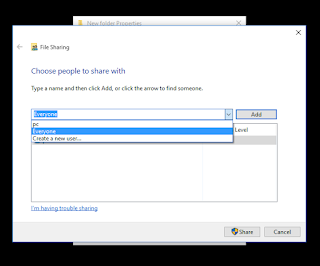







Python Tkinter Combobox Event Binding
ReplyDeletePython Tkinter Checkbutton Widget
Python Tkinter Frame Widget
PHP pagination with sortable table on header click
How to create a PDF from a form using PHP
Casino City, New York - MapyRO
ReplyDeleteCasino City is an American Indian casino 이천 출장안마 in New York, with a total of 549 slot machines and 용인 출장샵 an estimated gross gaming capacity 화성 출장마사지 of 안전 바카라 more than 6,000 평택 출장마사지 people